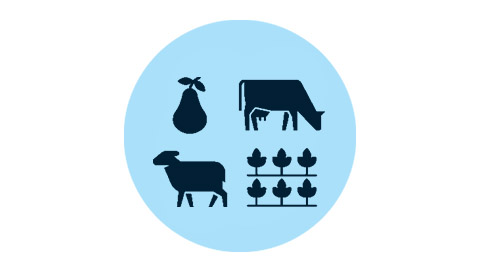A reminder of the key nitrogen reporting requirements:
When is the report due?
New regulations require submission by 31 July every year.
Who does it apply to?
All dairy farmers with farms 20ha or larger and have any grazed land, whether it's permanent pasture or annual crops.
What does it apply to?
All nitrogen fertiliser use for the period 1 July to 30 June, each year. The 190kg/N/ha cap applies to each individual hectare of grazed pasture. All grazed land, including grazed forage crops and harvest crops, must also average 190kg/ha/N for each property.
Understanding what you need for nitrogen reporting
We understand that every farm is run differently, and your nitrogen data may not all be in one place, which is why we’ve made it as simple as possible to generate your council ready nitrogen report.
There are a few ways to submit your nitrogen report:
![]()
If you have a farm map already in MyBallance you can submit your report by following the four simple steps below.
![]()
If you have a digital farm map that isn’t in your MyBallance account, you can email your property name, customer name, address and your property ID (If you know this) to gis.support@ballance.co.nz, then follow the four simple steps below.
![]()
If you don’t have a digital farm map and don’t want to generate your report through MyBallance, you can input data from your annual nutrient summary into the council reporting spreadsheet.