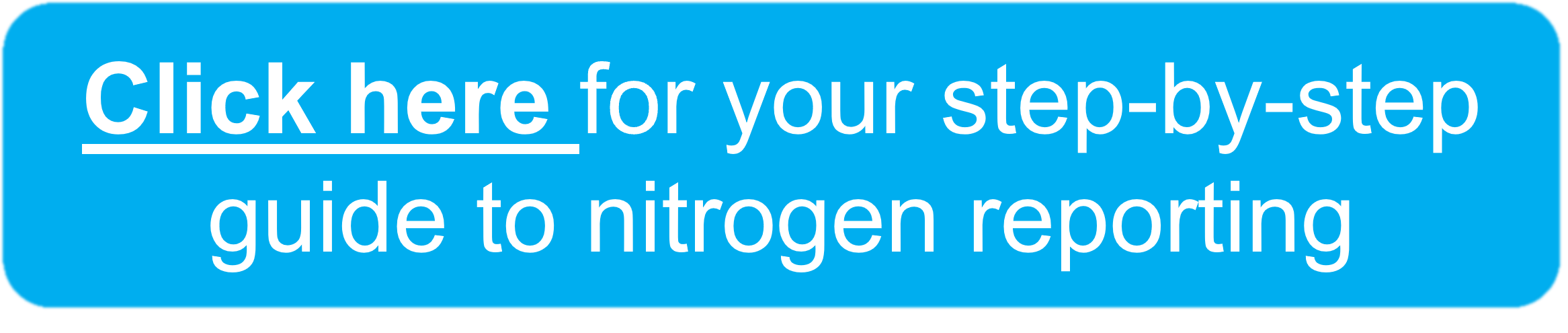We’re here to help you understand everything you need to know about completing your nitrogen report with MyBallance.
Your report is generated based on the data in your MyBallance account so the more prepared you are, the easier it will be.
Login to MyBallance and get your reporting underway
Key dates

Nitrogen reporting in four simple steps
![]()
Step 1: Upload your map
If you haven't already, get your digital map set up in MyBallance.
![]()
Step 2: Define land use
Use your map to define land use across your farm - pasture, grazed crops, harvested crops, and non-productive areas. It’s easy to change these whenever you need to.
![]()
Step 3: Record Proof of Application Data
If you use a contractor to spread your fertiliser, ideally every time you place an order, you also Request Spreading which will allow your POA data to automatically flow to MyBallance if you have a TracMap or Precision subscription. Or you can submit POA manually for past orders.
![]()
Step 4: Generate your report
You are now ready to generate your nitrogen report.
A reminder of the nitrogen reporting rules:
Who does it apply to?
All dairy farmers with farms 20ha or larger and have any grazed land, whether it's permanent pasture or annual crops
What does it apply to?
All nitrogen fertiliser use for the period 1 July to 30 June each year
The 190kg/N/ha cap applies to each individual hectare of grazed pasture
All grazed land, including grazed forage crops and harvest crops, must average 190kg/ha/N for each contiguous landholding
When is the report due?
If you're a dairy farmer, you're going to need to submit your first nitrogen fertiliser report soon. Your council will advise when their tool is operational. In the meantime, make sure your data is up to date and accurate on MyBallance.
How?
The easiest way to prepare your report is on MyBallance.